
TESS Backups
We highly recommend that you have a viable backup to prevent unexpected data loss or database corruption.
If possible, ask your IT department to back up your data on a daily and monthly basis.
If you don’t have an IT department, you can use the Automatic Backup in Tess under the Security menu.
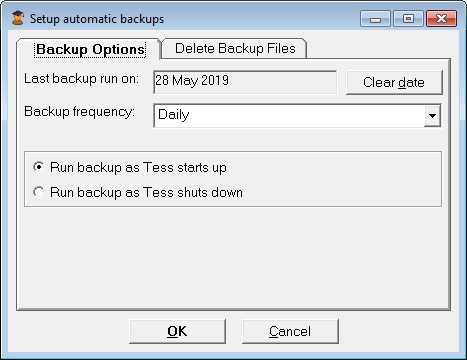
Setup the frequency of the backups and whether TESS should run the backup when you log in, or as you sign out. Depending on the amount of data, this may take a few minutes.
Automatic backups are not deleted, you can go into the Automatic Backup menu to and select specific files to delete. From time to time, you should also copy these files to an external USB drive just in case the backup location becomes inaccessible.
