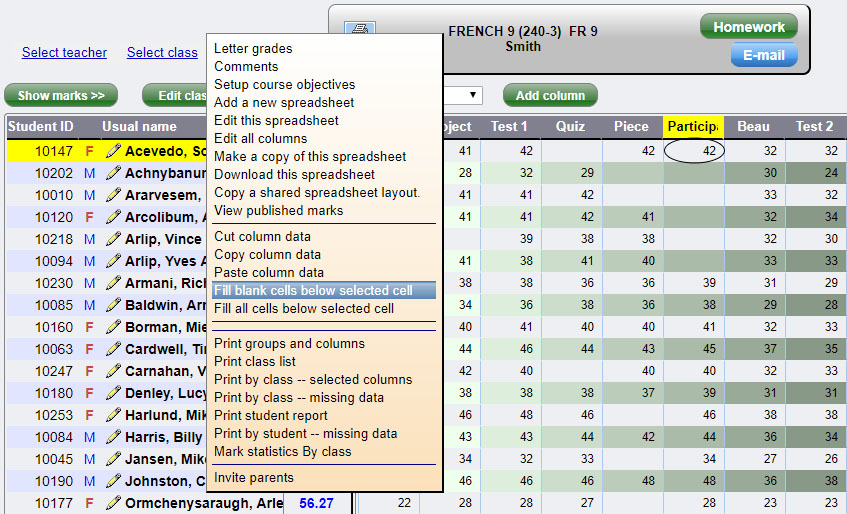You can easily assign the same mark to a group of students. Click on a mark to copy, then click the Gradebook menu.
To assign the mark to all students below, click “Fill all cells below selected cell”.
To assign the mark ONLY to students that don’t have a mark assigned, click “Fill blank cells below selected cell”.